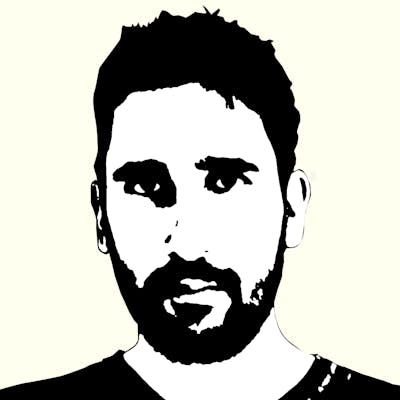As the use of mobile devices continues to increase, mobile app security has become a major concern. According to recent statistics, 83% of all mobile apps have one or more security flaws. In addition, 95% and 91% of Android and iOS apps, respectively, have some sort of security vulnerabilities.
This makes it essential for developers to implement best practices for secure mobile app development to protect user data and prevent cyber-attacks. In this guide, I’ll cover the key steps that you can take to secure the development process.
What does secure mobile app development mean?
Secure mobile app development means designing and developing apps that protect important data from unauthorized access and cyber-attacks. It’s achieved through encryption, secure data storage, authentication protocols, and adherence to industry standards. It also involves testing and updating the app to fix vulnerabilities.
Why is mobile app development security important?
The security of mobile app development is important because it prevents malicious actors, such as hackers from stealing your sensitive data.
The following are some of the risks associated with unsecured apps that you can minimize using the best practices to ensure mobile app development security.
Data leakages
An unsecured mobile app can put user data at risk of being accessed by unauthorized parties. This can include personal information, login credentials, and financial data.
If this information is compromised, it can lead to identity theft, which provides cybercriminals with a way to commit fraud or other crimes using someone else’s name.
Infrastructure exposure
Vulnerabilities in mobile apps can open the door for cyber attackers to gain access to the underlying infrastructure, such as servers and databases. It can result in unauthorized access to sensitive data, data breaches, and service disruption.
Financial fraud
Malicious actors on the internet can exploit unsecured mobile apps for financial fraud, such as unauthorized access to user accounts, unauthorized transactions, and phishing attacks. It can lead to financial losses for both the organization and the users.
Revenue loss
Security breaches can damage the trust of users in your organization, making them stop using your services/apps. It can result in revenue loss due to an increased customer churn rate and decreased sales. Additionally, you’ll also need to spend resources on investigations and remediation of a security incident.
Reputational damage
A successful cyberattack can damage your organization’s reputation badly. It happens because of negative press coverage, loss of credibility, and a decrease in brand trust.
You’ll need a significant amount of time and resources to regain the trust of customers. Plus, a bad reputation can also lead to the loss of business partners, investors, and future opportunities.
Best practices to ensure secure mobile app development
The following is the list of best practices that you can follow to ensure the security of your mobile app development.
Follow industry standards
Following industry standards is critical for mobile app development security. These standards provide guidelines and best practices for building secure mobile apps.
Here are some of the best standards to follow.
OWASP Mobile Security Project: This project provides a list of security risks and vulnerabilities specific to mobile apps. It also offers a comprehensive security standard and a testing guide to develop secure mobile applications.
ISO 27001: This standard provides a framework for information security management, including guidelines for secure data storage and transmission.
PCI-DSS: The Payment Card Industry Data Security Standard is specific to payment card data security, and it provides guidelines for protecting sensitive financial data.
By following these standards, you can help your developers build mobile apps using best security practices. Additionally, compliance with industry standards can also demonstrate to users and regulators that the app is secure, and it can also help your organization meet legal and regulatory requirements.
Use secure coding practices
Flawed code with vulnerabilities and bugs provides hackers a gateway to break into an application. In order to keep your app secure, it's important to take steps to harden your code and make it more difficult for attackers to reverse engineer it.
You can use these practices to ensure code security.
Code obfuscation and minification: These techniques are used to make the code more difficult for attackers to understand and reverse-engineer, by removing unnecessary code and making it harder to read.
Error handling: Handle errors and exceptions properly to prevent disclosure of sensitive information. It includes logging error messages in a secure manner, and not displaying error messages to the user that could provide an attacker with information about the system.
Code signing certificate: Code signing is a process of digitally signing the code so that it can be verified as coming from a trusted source and has not been tampered with.
Agile and updatable code: Design the code in a way that’s easy to update and patch. This can help to quickly address any vulnerabilities that are discovered after the app has been released.
Utilize the power of cryptography
Cryptography can help you protect data by making it more difficult for attackers to access and interpret sensitive information. It's important to use the latest cryptographic methods to ensure that the app is protected against the latest security threats.
For example, modern encryption algorithms such as AES with 512-bit or 256-bit encryption are considered to be more secure than older algorithms like MD5 or SHA1.
Regardless of the method you use, make sure that you store your cryptographic keys safely, as they can be used to decrypt sensitive information. A good strategy is to keep them in secure containers, rather than locally on the device.
Secure the backend
The backend refers to the server side of the app, which includes the database, APIs, and other components that handle and store sensitive information.
While implementing security measures at the client-server interface is important, it’s also crucial to safeguard the backend servers against any malicious cyber-attacks. It’ll help you prevent unauthorized access and data leaks from the app's server and database.
You can use containerization to create encrypted storage systems to store data and protect it from unauthorized access and breaches.
Secure in-transit data
Data-in-transit is the information that is transmitted from one point to another (like the client side to the server side). You need to make sure that it’s protected against data theft and leaks.
To protect this data, you can use secure protocols such as HTTPS and SSL/TLS. These protocols encrypt the data being transmitted and provide a secure connection between the client and server.
You can also use a reliable VPN service to create a VPN tunnel that will provide the data-in-transit with a secure way to travel from one place to another. It’s especially true if you have multiple development teams working in different silos and they need to communicate with each other over the internet.
Choose third-party resources cautiously
When developing a mobile app, it's important to be extra cautious when using third-party resources like libraries. They can be extremely useful but can also pose a significant risk to the security of your app if not properly tested.
An example of this is the GNU C Library which had a vulnerability that enabled cybercriminals to remotely execute harmful code and disrupt the system. This vulnerability went unnoticed for more than seven years.
You should thoroughly test all third-party resources before using them in the app, use libraries from reputable sources, and stay up-to-date with any security patches or updates.
Perform penetration testing
Penetration testing, also known as ethical hacking and pen testing, is the practice of attempting to exploit vulnerabilities in an application to determine its level of security. It provides you with an opportunity to fix the issues before they can be exploited by attackers and improve the security of the app.
Here are some key steps that can be taken to perform penetration testing on a mobile app.
Identify scope: Define the scope of the testing, including the specific parts of the app that will be tested and the types of attacks that will be simulated.
Conduct testing: Use a variety of tools and techniques to simulate different types of attacks, such as SQL injection, cross-site scripting, and denial of service.
Analyze results: Analyze the results of the testing to identify vulnerabilities and determine the overall security of the app.
Fix vulnerabilities: Address all vulnerabilities you discovered during the testing and retest the app to ensure that they’ve been fixed properly.
Follow the principle of least privilege
The principle of least privilege states that users should be given the minimum level of access necessary to perform their job functions. This means that users shouldn’t be given access to sensitive data or systems unless it’s absolutely necessary.
You can use the following tips to implement this principle.
Create user profiles with different levels of access.
Assign roles and permissions based on the user's responsibilities.
Regularly review and revoke permissions and access to sensitive data.
Limit access to the app's files and data to only the necessary process.
Implement strong authentication
High-level authentication protects sensitive information and prevents unauthorized access to the app.
Here are some useful tips for implementing strong authentication.
Design the app to only accept alphanumeric passwords.
Make it mandatory for users to change their passwords periodically.
Add an extra security layer with biometric authentication such as retina scans or fingerprints.
Implementing multi-factor authentication such as one-time passwords in addition to normal passwords, especially for banking apps.
Perform regular testing and update the app
As technology and security threats evolve, it's important to regularly test and update the app to address existing vulnerabilities or issues. Make sure that you test the app's code, data storage, network communication, and other aspects, and release updates as needed. It’ll allow you to keep the app up-to-date with the latest security patches and features.
Conclusion
Ensuring mobile app development security is critical for protecting user data and maintaining the integrity of the app. Not only will it help you maintain the trust and confidence of your users but it’ll also keep you from experiencing reputational damage and/or revenue loss.
To create a secure mobile app development environment for your teams, you can use the best practices discussed in this guide. They’ll also help you identify and address security vulnerabilities before any malicious actors can exploit them.